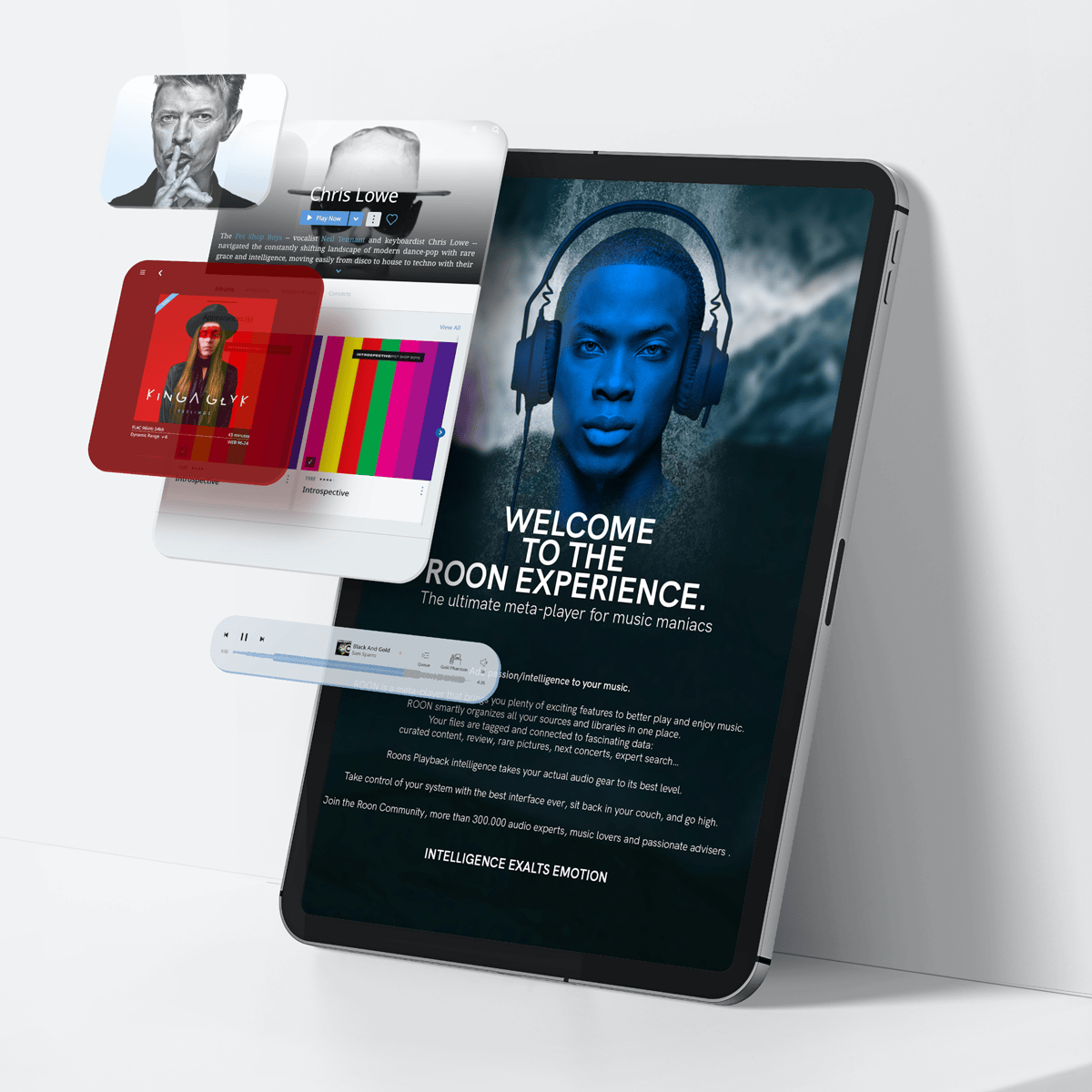Is Your Home Network Up To Speed?
How Home Networking Installation Improves Connectivity for All Your Smart Devices

Your home network is the technological hub for your entire house. Whether you use it for social media, video conferencing, or smart home control, it’s essential to have a robust and reliable network. If you don’t, you’ll notice buffering when streaming video content, problems when accessing connected and wireless systems, and audio and video lags during video conferences.
Get your network up to speed, so all your home’s technologies work in harmony with each other again. In this blog, we’ll discuss several areas that could be causing problems with your system. Providing state-of-the-art home networking installation services, Electronic Integration in Denver, CO, ensures your network has the bandwidth and range for a powerful connection.
SEE ALSO: Get More Out Of Technology With Fast, Reliable Home Networking
Check the Speed of Your ISP
The first source of a sluggish network is often your ISP (Internet Service Provider). They aren’t intentionally trying to slow things down for you. Instead, it may simply be that your internet plan needs an upgrade. Chances are likely if you signed up for an ISP plan years ago, there are now plans available with faster speeds.
Even if you’ve got the best plan available, but your internet is still slow, it could be because your ISP doesn’t offer fiber optic cabling in your area. This is by far the most effective way to boost your internet speed. Still, all is not lost! There are many other ways to improve connectivity – even if your ISP does not use fiber optics.
Upgrade Your Modem and Router
Technologies improve over the years. Just look at mobile phones, computers, and smart security systems. After a few years, they can become virtually obsolete – replaced by newer systems and better programming. The same is true for modems and routers. A modem connects to the internet, and a router connects to wired and wireless devices in your home. In the past, they were separate devices. Now, most of the time, your ISP supplies one device that consists of both a modem and a router.
If it’s been a few years (or even a year) since you upgraded your modem/router, check with your ISP to see if there is a newer model on the market. New technology and programming can make a significant difference when it relates to internet connectivity and even Wi-Fi range. Another option is to hardwire certain devices to your router, such as a TV or computer. Doing so eliminates any problems with a weak Wi-Fi signal.
Install a Mesh Network
A typical Wi-Fi network uses one router to supply a signal to all your devices and systems – your computers, mobile phones, home theater, smart lighting, etc. However, it’s difficult for a Wi-Fi signal to reach areas further away from your router if you have a large home. This is also the case if your Wi-Fi signal must go through several walls or other structures to reach your router.
A mesh network consists of nodes throughout your home. Unlike Wi-Fi extenders that repeat a wireless signal (which may also be an option for your home), a mesh network uses a separate network that connects with all the other nodes. It also frees up Wi-Fi bandwidth in your home. Your Wi-Fi devices will run faster and have a stronger connection.
Want to learn more about upgrading your network? Electronic Integration provides a free consultation to determine the right networking solution for your home. Call (303) 761-7277 or fill out our online contact form to get started.